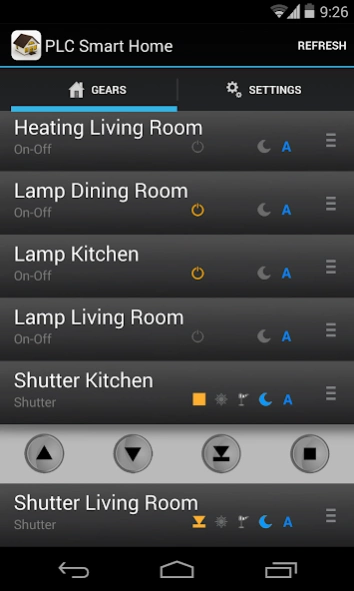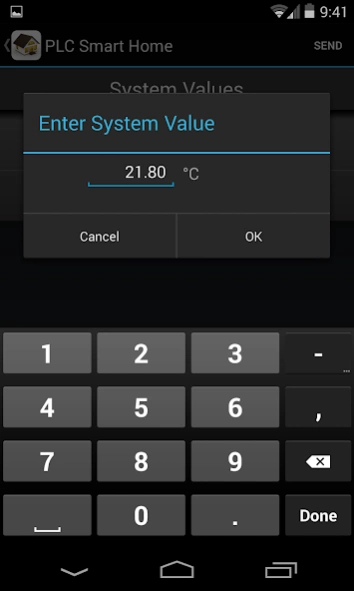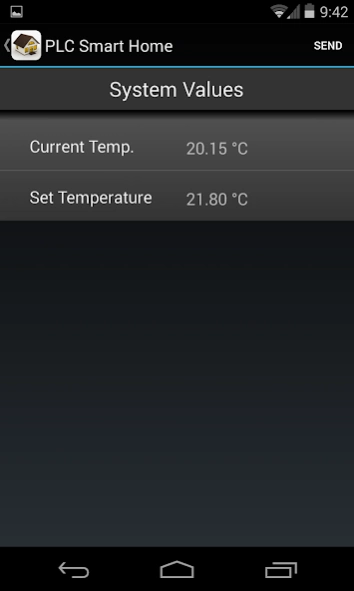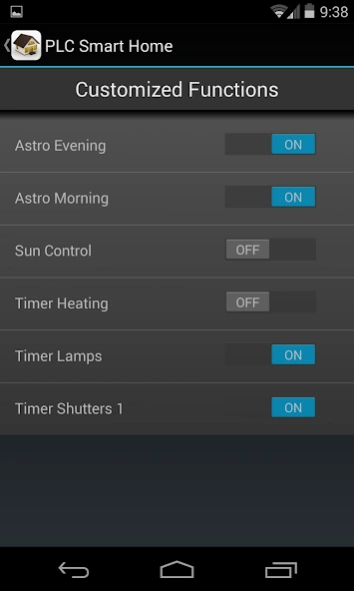PLC Smart Home 1.7.2
Free Version
Publisher Description
PLC Smart Home - With the app "PLC Smart Home" you have worldwide access to our home systems.
This App enables access to Crouzet PLC controls.
Communication is made either locally via WLAN or remotely via GSM, 2G, 3G.
PLC controls have long asserted their efficiency in industry and are now spreading in the field of home automation. The unit series supported, „Millenium3-XD26“ and „Millenium3-XD10“, are outstanding not least due to an excellent cost-benefit ratio. This ensures that automation of your home can be executed at far lower cost than e.g. via a KNX / EIB system.
We have already developed complete PLC control program for many control tasks. You can find more information at: http://www.plc-smarthome.de/en/
With Crouzet controls you also have the option of adjusting the control programs yourself. You can download the programming software required here: http://www.crouzet.com/english/support/downloads.htm
You’re already using a Crouzet Millenium control and want to subsequently trigger it via our App? In many cases, this is possible. Simply forward your enquiry to info@plc-smarthome.de
You don’t want to get involved with programming or just don’t have the time at the moment? No problem. You can obtain completely programmed PLC packets at www.elektrogut.de
Smart Home
About PLC Smart Home
PLC Smart Home is a free app for Android published in the System Maintenance list of apps, part of System Utilities.
The company that develops PLC Smart Home is Frank Schönauer. The latest version released by its developer is 1.7.2.
To install PLC Smart Home on your Android device, just click the green Continue To App button above to start the installation process. The app is listed on our website since 2015-09-08 and was downloaded 1 times. We have already checked if the download link is safe, however for your own protection we recommend that you scan the downloaded app with your antivirus. Your antivirus may detect the PLC Smart Home as malware as malware if the download link to de.in4matics.iHomeControl is broken.
How to install PLC Smart Home on your Android device:
- Click on the Continue To App button on our website. This will redirect you to Google Play.
- Once the PLC Smart Home is shown in the Google Play listing of your Android device, you can start its download and installation. Tap on the Install button located below the search bar and to the right of the app icon.
- A pop-up window with the permissions required by PLC Smart Home will be shown. Click on Accept to continue the process.
- PLC Smart Home will be downloaded onto your device, displaying a progress. Once the download completes, the installation will start and you'll get a notification after the installation is finished.